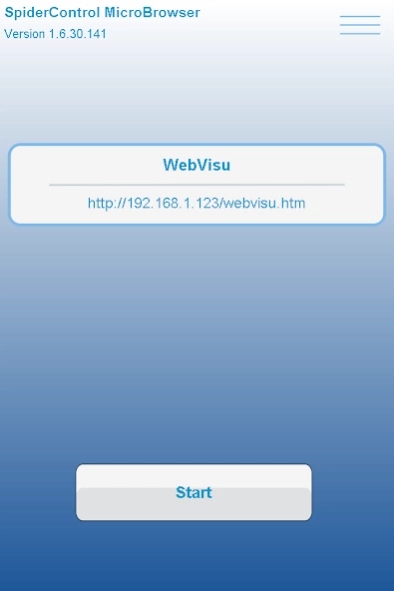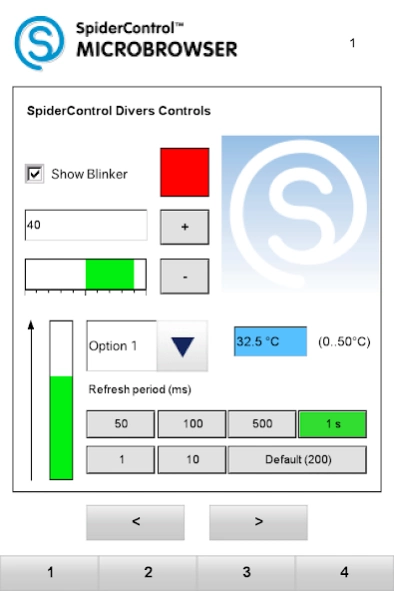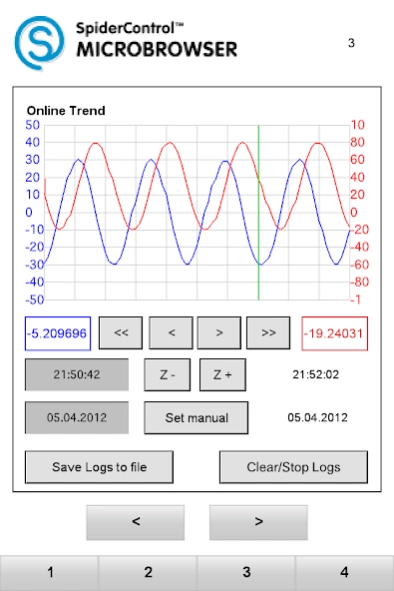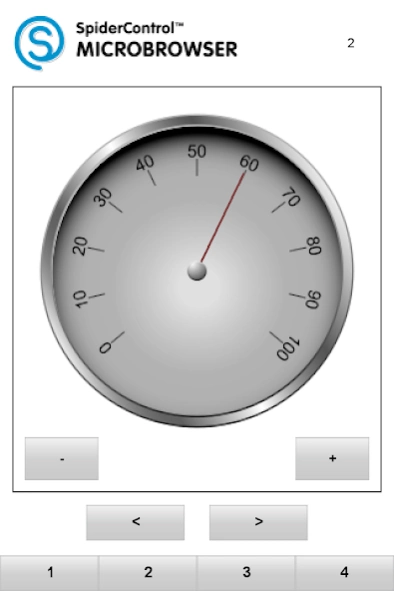SpiderControl MicroBrowserLite 1.7.0.161
Paid Version
Publisher Description
SpiderControl MicroBrowserLite - SpiderControl MicroBrowser-Lite App for SpiderControl and CODESYS WebVisu
The SpiderControl MicroBrowser App is a viewer for HMI's designed with CODESYS or SpiderControl Editor (or any compatible OEM version).
SpiderControl is a complete tool-chain for creating industrial HMI, that can be run directly from an embedded web-server on a PLC.
SpiderControl is used as an OEM solution by many PLC manufacturers.
The SpiderControl MicroBrowser-Lite App is primarily intended for users that need to access on ONLY ONE CONTROLLER. For any other purposes you will need the Standard SpiderControl MicroBrowser App.
Restrictions of the lite version:
* No station list
* URL jumps are not allowed
Supports:
* CODESYS WebVisu version 2
* CODESYS WebVisu version 3
* SpiderControl Editors' web pages
* OEM: Baumüller, Beckhoff, Berghof, Info-Team, KW-Software, Panasonic, Phoenix-Contact, RSI, Sabo, Saia-Burgess Control, Samson, Selectron, Siemens, Schleicher, SysMik, TBox, Wago, ...
Limitations:
- The MicroBrowser does not display generic Web-formats.
- CODESYS version 2 is supported with a few limitations on some objects.
- CODESYS version 3 is supported with a few limitations.
- SAIA Offline Trend and Alarm Lists are not supported.
About SpiderControl MicroBrowserLite
SpiderControl MicroBrowserLite is a paid app for Android published in the PIMS & Calendars list of apps, part of Business.
The company that develops SpiderControl MicroBrowserLite is iniNet Solutions GmbH. The latest version released by its developer is 1.7.0.161. This app was rated by 1 users of our site and has an average rating of 4.0.
To install SpiderControl MicroBrowserLite on your Android device, just click the green Continue To App button above to start the installation process. The app is listed on our website since 2023-11-15 and was downloaded 54 times. We have already checked if the download link is safe, however for your own protection we recommend that you scan the downloaded app with your antivirus. Your antivirus may detect the SpiderControl MicroBrowserLite as malware as malware if the download link to net.spidercontrol.mblite is broken.
How to install SpiderControl MicroBrowserLite on your Android device:
- Click on the Continue To App button on our website. This will redirect you to Google Play.
- Once the SpiderControl MicroBrowserLite is shown in the Google Play listing of your Android device, you can start its download and installation. Tap on the Install button located below the search bar and to the right of the app icon.
- A pop-up window with the permissions required by SpiderControl MicroBrowserLite will be shown. Click on Accept to continue the process.
- SpiderControl MicroBrowserLite will be downloaded onto your device, displaying a progress. Once the download completes, the installation will start and you'll get a notification after the installation is finished.